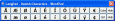LangPad v.2 2
Advertisement
Description
LangPad provides an easy way to insert foreign language characters with diacrits, math, currency, and literary symbols into your WordPad and Notepad text. Click the mouse on a character or symbol in the chart, and it will be inserted into your text. Supports 10 European languages (International, Danish, Dutch, French, German, Icelandic, Italian, Math Currency, Norwegian, Portuguese, Spanish, and Swedish).
- Rate:
- Release Date:01/13/2011
- License:Freeware
- Category:Utilities
- Developer:WISCO Computing
- Downloads:43
- Size:1.37 Mb
- Price: Free
To free download a trial version of LangPad, click here
To visit developer homepage of LangPad, click here
Advertisement
System Requirements
LangPad requires Windows.
LangPad v.2 2 Copyright
Shareware Junction periodically updates pricing and software information of LangPad v.2 2 full version from the publisher using pad file and submit from users. Software piracy is theft, Using crack, password, serial numbers, registration codes, key generators, cd key, hacks is illegal and prevent future development of LangPad v.2 2 Edition. Download links are directly from our publisher sites. Links LangPad v.2 2 from Bittorrent, mediafire.com, uploadfiles.com, hotfiles.com rapidshare.com, megaupload.com, netload.in, storage.to, depositfiles.com and other files hosting are not allowed. The download file is obtained directly from the publisher, not from any Peer to Peer file sharing applications such as Shareaza, Limewire, Kazaa, Imesh, eDonkey, eMule, Ares, BearShare, Overnet, Morpheus, BitTorrent Azureus and WinMX.
Review This Software
More LangPad Software
Advertisement
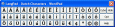
LangPad - Dutch Characters
LangPad - Dutch Characters provides an easy way to insert Dutch language characters and symbols into your WordPad and Notepad text. Click the mouse on a character or symbol in the chart, and it will be inserted into your text.
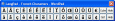
LangPad - French Characters
LangPad - French Characters provides an easy way to insert French language characters and symbols into your WordPad and Notepad text. Click the mouse on a character or symbol in the chart, and it will be inserted into your text.
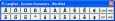
LangPad - German Characters
LangPad - German Characters provides an easy way to insert German language characters and symbols into your WordPad and Notepad text. Click the mouse on a character or symbol in the chart, and it will be inserted into your text.
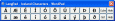
LangPad - Icelandic Characters
LangPad - Icelandic Characters provides an easy way to insert Icelandic language characters and symbols into your WordPad and Notepad text. Click the mouse on a character or symbol in the chart, and it will be inserted into your text.
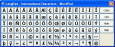
LangPad - International Characters
LangPad - International Characters provides an easy way to insert foreign language characters, math, currency, and literary symbols into your WordPad and Notepad text. Click the mouse on a character or symbol in the chart, and it will be inserted into
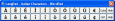
LangPad - Italian Characters
LangPad - Italian Characters provides an easy way to insert Italian language characters and symbols into your WordPad and Notepad text. Click the mouse on a character or symbol in the chart, and it will be inserted into your text.
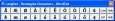
LangPad - Norwegian Characters
LangPad - Norwegian Characters provides an easy way to insert Norwegian language characters and symbols into your WordPad and Notepad text. Click the mouse on a character or symbol in the chart, and it will be inserted into your text.
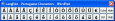
LangPad - Portuguese Characters
LangPad - Portuguese Characters provides an easy way to insert Portuguese language characters and symbols into your WordPad and Notepad text. Click the mouse on a character or symbol in the chart, and it will be inserted into your text.
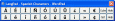
LangPad - Spanish Characters
LangPad - Spanish Characters provides an easy way to insert Spanish language characters and symbols into your WordPad and Notepad text. Click the mouse on a character or symbol in the chart, and it will be inserted into your text.
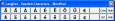
LangPad - Swedish Characters
LangPad - Swedish Characters provides an easy way to insert Swedish language characters and symbols into your WordPad and Notepad text. Click the mouse on a character or symbol in the chart, and it will be inserted into your text.
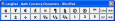
LangPad - Math & Currency Characters
LangPad - Math & Currency Characters provides an easy way to insert Math & Currency characters and symbols into your WordPad and Notepad text. Click the mouse on a character or symbol in the chart, and it will be inserted into your text.
Other products of this developer WISCO Computing
CD Menu Builder v.1 2
Create professional royalty-free autorun (auto-p...ions, slide shows, brochures, CD Business cards,
Crossword Power
Create multiple crossword puzzles from your voca...m each list. Combine word lists for review. Many
Gradebook Power
Gradebook for teachers. Over 40 teacher, student...terms per semester, letter and/or number grades,
LangPad - Danish Characters
LangPad - Danish Characters provides an easy way...e chart, and it will be inserted into your text.
LangPad - Dutch Characters
LangPad - Dutch Characters provides an easy way ...e chart, and it will be inserted into your text.
LangPad - French Characters
LangPad - French Characters provides an easy way...e chart, and it will be inserted into your text.
LangPad - German Characters
LangPad - German Characters provides an easy way...e chart, and it will be inserted into your text.
LangPad - Icelandic Characters
LangPad - Icelandic Characters provides an easy ...e chart, and it will be inserted into your text.
LangPad - International Characters
LangPad - International Characters provides an e...ymbol in the chart, and it will be inserted into
LangPad - Italian Characters
LangPad - Italian Characters provides an easy wa...e chart, and it will be inserted into your text.